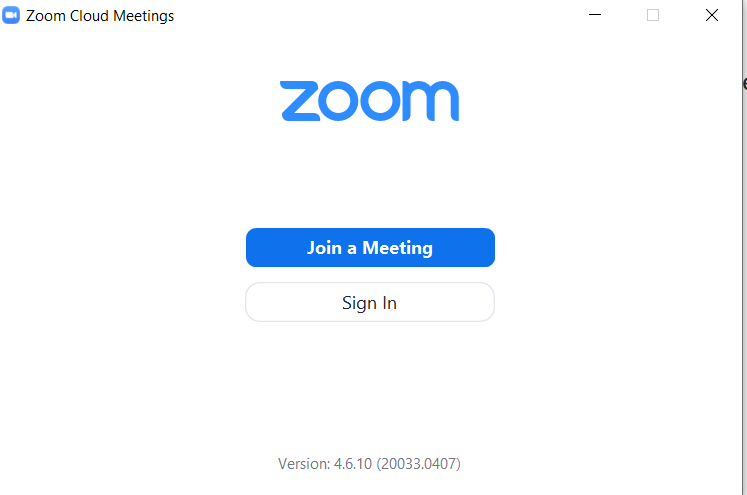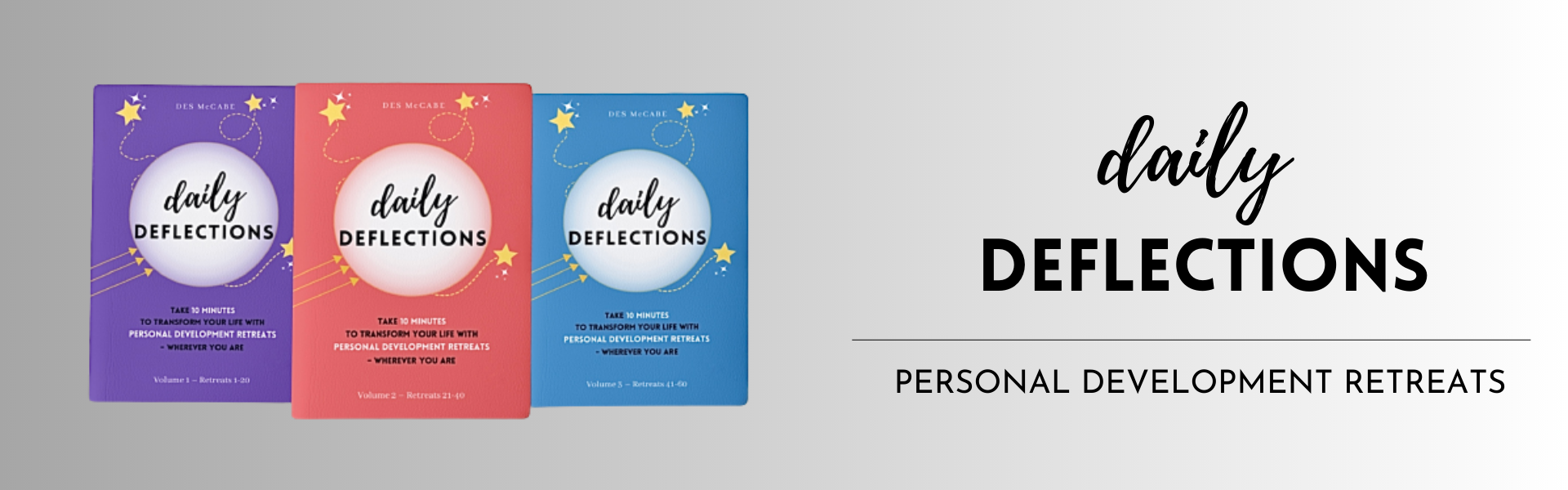LESSON 18
LESSON 18
Running a Zoom Group with Work it Out!
|
Setting up and running a Work it Out! Zoom group 1. Work it Out! Zoom groups focus on specific knowledge / topics. 2. Although the subject is important in these groups please remember that the underlying relationship of working with and supporting each other is primary. 3. Zoom groups are can be set up at any stage. They are an ideal way to share (or increase) our knowledge or experience in one or more sessions. 4. We encourage everyone to lead or be involved with at least one Work it Out! Zoom group at any given time. They are a great way to learn something different, link up with others, play with Zoom and think about what you could share! 5. They are a brilliant opportunity to develop your knowledge in an area. Irrespective of the subject of the group the overriding priority is the relationships and supporting each other. . |
Possible Work it Out! Zoom Groups
Here are the most popular Zoom groups that usually get set up in the first 2 weeks:
Here are the most popular Zoom groups that usually get set up in the first 2 weeks:
|
|
1. Getting used to Zoom 2. Writing your ebooks 3. Linkedin 4. Meditation 5. Selling on ebay 6. CVs, Job Applications and Volunteering 7. Running online Tutoring / Training sessions 8. Setting up a Website 9. Producing your Business cards 10. Personal Branding. 11. Work it Out! for young people! 12. Idea Generation 13. Digital Media 14. Facebook / Twitter / YouTube / Instagram / Tik Tok 15. Sharing your particular experience or expertise. Could you set up a Zoom group? Maybe join up with someone else and give it a try? It could be just one session as a tester - or ongoing! |
Key Questions and Decisions
1. Think about your area of interest / what someone else is doing / who can you help / help that you need / who you want to work with.
2. Which team are you in? Who will lead your team?
3. What is the purpose of the group? What will others learn or achieve? What are the benefits in attending?
4. Is it one meeting or a series? Zoom group meetings can be a one off, a set number of say four meetings or a series of meetings which are ongoing.
5. Decide on the timing of your group. What day time will suit people and their circumstances? Ask them.
6. Agree how long the session will be – 30 minutes, one hour or 90 minutes. Stick to time. Start on time and finish on time.
7. Have a clear agenda plan for each of your sessions. Tell people at the start what you’re planning to do and what they will be able to get out of the session. Encourage people to ask questions.
8. Harvest the outcomes.
1. Think about your area of interest / what someone else is doing / who can you help / help that you need / who you want to work with.
2. Which team are you in? Who will lead your team?
3. What is the purpose of the group? What will others learn or achieve? What are the benefits in attending?
4. Is it one meeting or a series? Zoom group meetings can be a one off, a set number of say four meetings or a series of meetings which are ongoing.
5. Decide on the timing of your group. What day time will suit people and their circumstances? Ask them.
6. Agree how long the session will be – 30 minutes, one hour or 90 minutes. Stick to time. Start on time and finish on time.
7. Have a clear agenda plan for each of your sessions. Tell people at the start what you’re planning to do and what they will be able to get out of the session. Encourage people to ask questions.
8. Harvest the outcomes.